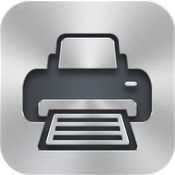 Printer Pro for iPhone, iPod Touch and iPad allows you to print to most printers from your iOS devices. Click here for the iPad app and here for the iPhone and iPod Touch app. Printer Pro is not a universal app so you will need to buy the app separately for your iPhone and iPad in order to have the best experience. Printer Pro allows you to print to most Wi-Fi printer and any printer attached to your computer by downloading a desktop app. To test to make sure your printer is compatible you can download Printer Pro Lite by clicking here. Setting up is relatively quick and easy. Once you set up your printer the app will remember your printer and you will not need to set it up each time. Printer Pro allows you to print email attachments, files from Dropbox, Web pages, Photos and Contacts. Click read more below to see screen shots of Printer Pro.
Printer Pro for iPhone, iPod Touch and iPad allows you to print to most printers from your iOS devices. Click here for the iPad app and here for the iPhone and iPod Touch app. Printer Pro is not a universal app so you will need to buy the app separately for your iPhone and iPad in order to have the best experience. Printer Pro allows you to print to most Wi-Fi printer and any printer attached to your computer by downloading a desktop app. To test to make sure your printer is compatible you can download Printer Pro Lite by clicking here. Setting up is relatively quick and easy. Once you set up your printer the app will remember your printer and you will not need to set it up each time. Printer Pro allows you to print email attachments, files from Dropbox, Web pages, Photos and Contacts. Click read more below to see screen shots of Printer Pro.
This app was provided complimentary to the reviewer.






Where are the guides? Its all set up on PC etc... but no way for me to select the document I want from email attachements on my iphone, this is extremely un user friendly, especially as I cannot find a guide anywhere!
ReplyDeletenice resource and great post it is! thanks for sharing with all of us. very appreciate your great work.If you are looking for good qualities yet affordable toners we recommend Printzone AU that offers premium quality toners but at a much cheaper price. Save yourself from the hazards of toner spills, help keep the environment green and save more time and energy with the help of Printzone AU.
ReplyDeletewao it's a very cool information about wide format digital printers
ReplyDeleteI think this kind of printer is also good for photography business and I think it can also print photos and text with good quality.
ReplyDeletea picture is worth a thousand words ranks true with Apple's latest creation, iOS devices. Many iPod touch and iPhone owners use their devices every day to communicate with friends and family.
ReplyDeleteNice post. Your information is really good. Thank you for sharing.........................
Zebra Labels
Web presses are printers which use continuous rolls of paper that's why they're also called roll-feds. The images are impressed on the paper as the machine runs at very high speeds. On the other hand, sheet-fed presses are machines which print onto cut-size sheets. They don't run at high speeds like roll-feds do.
ReplyDeleteQuick Printing Magazine
Wonderful website you have here but I was curious if you knew of any
ReplyDeleteforums that cover the same topics discussed in this article?
I'd really love to be a part of online community where I can get opinions from other knowledgeable people that share the same interest. If you have any suggestions, please let me know. Thanks a lot!
my page: wedding wine labels
All the same, labeling what you put on your labels
ReplyDeleteis up to you. banker's bill Naugle has Canadian classical medicine easily accessible with its On-line Database and services.
Also visit my web blog - character stickers including