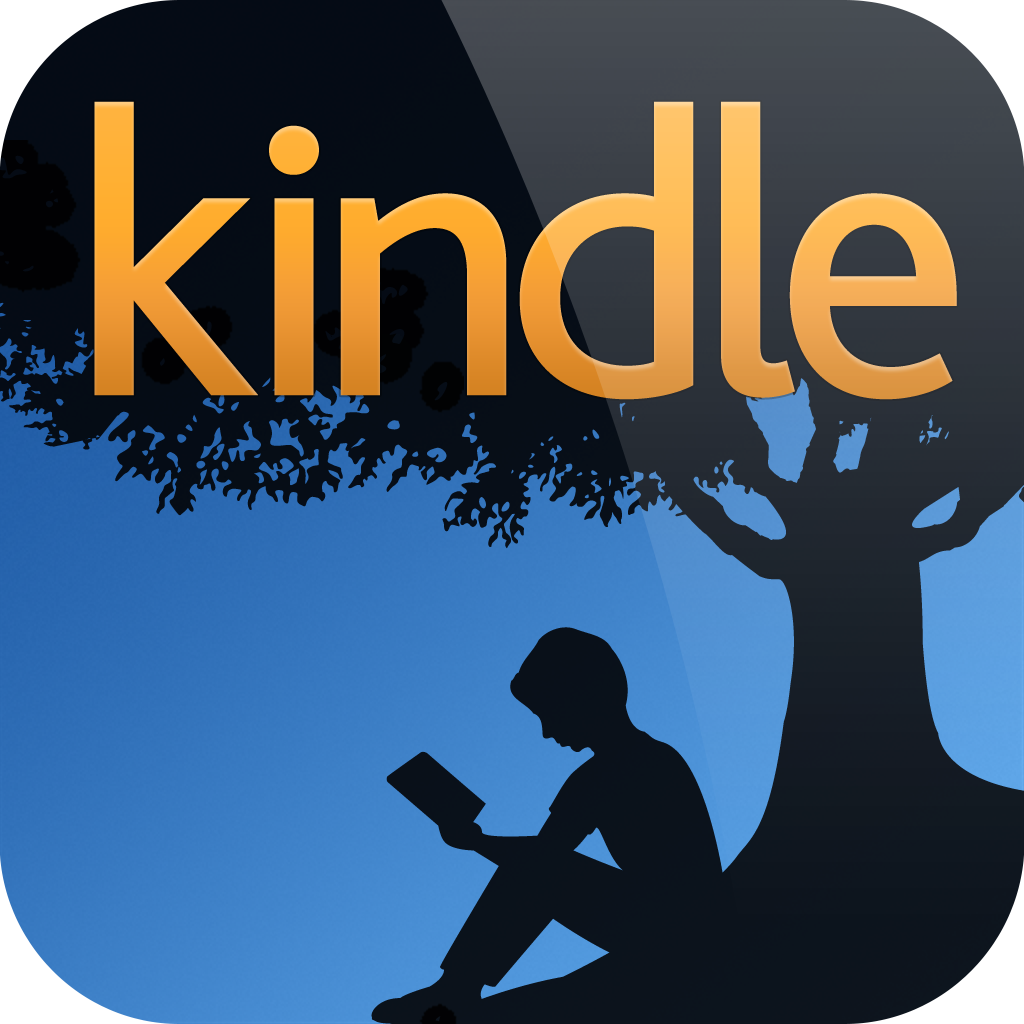Today,
Apple previewed iOS 8, the next operating system for
iPhone,
iPad, and iPod touch. iOS 8 builds on existing accessibility features to offer some exciting new possibilities for iOS users with disabilities. Many websites will have general information about iOS 8, but this post will focus on
accessibility related changes to iOS. iOS 8 includes new keyboard options, improved
text-to-speech voices, improved
Guided Access features, and improved
Siri functionality among other accessibility related features. Apple can always add or alter features before the general release. The new operating system will be available this fall for the general public.
QuickType and Keyboard
Apple's iOS 8 will include a built in predictive keyboard called QuickType. This new software keyboard will predict words for the user as they type. Once the word you want to enter appears in the suggestion bar above the keyboard, you simply tap it to insert that word. This feature will cut down on key strokes needed to enter words which will benefit people with dexterity challenges. QuickType even takes context into account so if your typing an email it will suggest more formal language that if you are writing a text message. QuickType will be similar to the
Co:Writer app, but will work across all apps on your devices.
In addition to Apple's own QuickType keyboard, iOS 8 will allow third-party developers to develop keyboards for system wide use. For example,
Fleksy could be updated to work with every app on the
iPhone or iPad. This flexibility gives users with different abilities the opportunity to switch keyboards to one that fits their needs. For users who are blind or visually impaired downloading the fast and accessible Fleksy keyboard may allow them to more easily enter text.
Health
iOS 8 takes big steps to help people manage data associated with their health. Users can input data into the health app through third-party health monitoring devices like a blood pressure reader or through apps. This data can then be automatically shared with doctors and other health care professionals to help insure timely and appropriate care. For instance, if a blood pressure or glucose reading was outside of a normal range, a doctor could be automatically alerted. This could help people with chronic conditions live more independently especially in their later years.

The health app will include another life saving feature called "in case of emergency card." This information card will be accessible from the lock screen and will allow first responders and emergency room doctors important health information in the case of an emergency. The card can include a photo, medical conditions, allergies, current medications, and more all to give life saving information to emergency medical personnel.
Family Sharing
Family sharing will allow families with multiple iOS 8 devices to manage their iOS devices more harmoniously. Parents will be able to set up home sharing to monitor their child's physical location or to share purchased content from the iTunes store among members of the family. Children will also have to ask parents permission before purchasing an app.
Spotlight Search
Spotlight search is an existing feature in iOS 7, but in iOS 8 it gets supercharged. Spotlight in iOS 8 will give Siri-like answers. Unlike Siri, which uses voice input, spotlight uses text input. This new form of input gives users with speech impairments the ability to type, instead of speak, queries and get meaningful results.
Touch ID
iOS 8 improves Touch ID by allowing third-party apps to unlock information using just a user's fingerprint. Touch ID is currently used for unlocking your device and making iTunes purchases. This feature already is great for blind users because it offers secure authentication without having to type, which can be a slower process with VoiceOver. In iOS 8, the ability to access third-party apps with just a finger print will expand on the already very accessible Touch ID feature of iOS 7.
Siri
iOS 8 will also bring improvements to Siri. Most notably, users will be able to activate Siri hands-free by saying "Hey, Siri." This new hands-free voice command may benefit people that have trouble activating the home button. This always listening feature is similar to Google's advanced voice search.
iOS 8 will also offer faster dictation that appears on screen as you speak. This new feature will prusumably work with Siri and in app dictation.
Much More
iOS 8 will also include features that Apple did not have time to fully preview during their keynote. The first one included in the keynote was "Braille Keyboard for direct 6-dot Braille input." Other accessibility related features include the ability to use the advanced and high quality Alex voice. The Alex voice is currently available for the Mac and many users enjoy its high quality. iOS 8 will also include improved zoom for accessibility, but no further details on this feature where offered.
iOS 8 will also include some enhancements to
Guided Access. Guided Access is a feature that locks a user into a single app. This is great for teachers administering tests on an iPad or parents of kids who are easily distracted. In iOS 8, users will be able to use
Touch ID to exit from
Guided Access. Users will also be able to use time limits and countdown timers to control Guided Access.
Another feature listed is "Speak screen," a somewhat mysterious feature than did not garner any further explanation from Apple. Speak screen may be a brand new accessibility feature or maybe unrelated to accessibility, but the name seems to imply some link to accessibility.